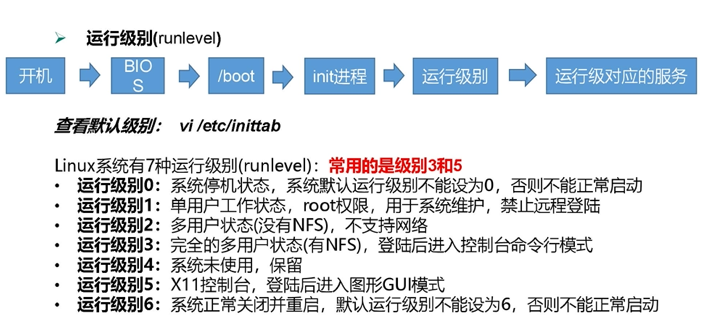【linux笔记】linux入门简介_系统管理(04)
Page content
这一篇整理了系统管理相关的内容。
1.进程和服务
计算机中,一个正在执行的程序或命令,被叫做“进程”(process)。
启动之后一只存在、常驻内存的进程,一般被称作“服务”(service)。
ifconfig:network interfaces configuring 网络接口配置
ping 目的主机: 测试当前服务器是否可以连接目的主机
2.systemctl
#基本用法
systemctl start | stop | restart | status 服务名
#查看服务的方法:
/usr/lib/systemd/system
#CentOS6中的iptable=> firewalld
systemctl status firewalld
systemctl start | stop | restart firewalld
3.设置后台服务的自启配置
#查看服务开机启动状态
systemctl list-unit-files
#关掉指定服务的自动启动
systemctl disable service_name
#开启指定服务的自动启动
systemctl enable service_name
4.运行级别
#查看当前运行界别
systemctl get-default
#修改当前运行级别
systemctl set-default TARGET.target
multi-user.target 等价于原运行级别 3(多用户有网,无图形界面)
graphical.target 等价于原运行级别 5(多用户有网,有图形界面)
5.防火墙
#查看防火墙状态
systemctl status firewalld
#临时关闭防火墙
systemctl stop firewalld
#设置开机时开启防火墙
systemctl enable firewalld.service
#设置开机时关闭防火墙
systemctl disable firewalld.service
6.关机或重启
(1)sync
将数据由内存同步到硬盘中
(2)halt
停机,关闭系统,但不断电
(3)poweroff
关机,断电
(4)reboot
就是重启,等同于 shutdown -r now
(5)shutdown
- -H: –halt, 停机
- -r: reboot, 重启
- now: 立刻关机
- 时间: 等待多久后关机(时间单位是分钟)。
欢迎大家的意见和交流
email: li_mingxie@163.com